Key Features of DeepFreeze Enterprise:
Absolute Protection
• Guarantees 100% workstation recovery on restart
• Provides password protection and complete security
• Protects multiple hard drives and partitions
Integration and Compatibility
• Supports multi-boot environments
• Compatible with Fast User Switching
• Supports SCSI, ATA, SATA, and IDE hard drives
• Single install for Windows 95, 98, ME, 2000, XP and Vista
• Supports FAT, FAT32, NTFS, basic and dynamic disks
• Localized in five languages: English, French, German, Spanish & Japanese
Deployment Options
• Offers silent install option for rapid network deployment
• Provides option to deploy on multiple workstations as part of a master image
• DFC included in Workstation/Seed installations
Security and Control
• Encrypt all components with a unique Customization Code
• Preset multiple passwords to be used on a workstation or via the Command Line Control with varying activation and expiration dates
• Generate encrypted One Time or One Day Passwords
• Disable keyboard and mouse during maintenance periods or on demand
• Boot Control window provides ability for immediate reboot
Configuring Options
• Create customized installation files using the Configuration Administrator
• Pre-select Frozen Drives and selectively Freeze or Thaw fixed drives
• Schedule automatic Restart/Shutdown times
• Restart computer on Logoff
• Shutdown workstations after a preset length of inactivity
• Schedule Thawed Maintenance periods to perform Windows updates through the Internet or a SUS/WSUS server or Anti-Virus Updates
• Schedule Send Message tasks
Flexibility Options
• Create a ThawSpace on a workstation that can be used to store programs, save files, or make permanent changes
• Specify the size and file system of the ThawSpace (up to 100GB using NTFS)
• Use Stealth Mode to hide the Deep Freeze system tray icon
• Override ongoing maintenance periods
Interoperability Options
• Use Deep Freeze Command Line Control Utility (DFC) to manage Deep Freeze deployments remotely via command line interface
• Integrate Deep Freeze protection into any Desktop Management Solution capable of executing command line control
• Manage Deep Freeze protection through deicated plugins for LANDesk® Management Suite or Novell ZENworks
Action Files
• Create XML-based Deep Freeze Action Files to interact with other programs via the Deep Freeze Console
• Administrators will be able to create, edit, download and share Action Files with other users through Faronics Labs
Enterprise Console
• Schedule restart, shutdown, Wake-On-LAN, Freeze, Thaw and Thaw Locked tasks dynamically to take place once or on a regular basis
• Scheduled tasks run even when Deep Freeze Console is closed
• Change maintenance and restart/shutdown schedules on the fly
• Power-on workstations using Wake-on-LAN technology
• Use Workstation Seed for workstation communication and installation
• Manage workstations easily with User Defined Groups
• Quickly populate multiple groups or sub-groups with smart automatic filters or import groups from Active Directory
• Update all pre-existing installation files automatically
• Invoke system maintenance on demand with “Thaw Locked” mode
Expanded Network Options
• Communicate with workstations over a LAN, WAN, or combination
• Create Remote and Multiple Consoles with the Deep Freeze Server Service Manager
• Support for multiple ports for use with Server Service Manager
• Preset passwords with activation and expiration dates
• Instantly send notification messages to workstations
klik logo untuk download :
Deep Freeze Enterprise 7.21.060.3447 :
Deep.Freeze.Pro-v.7.21.20.3447 :
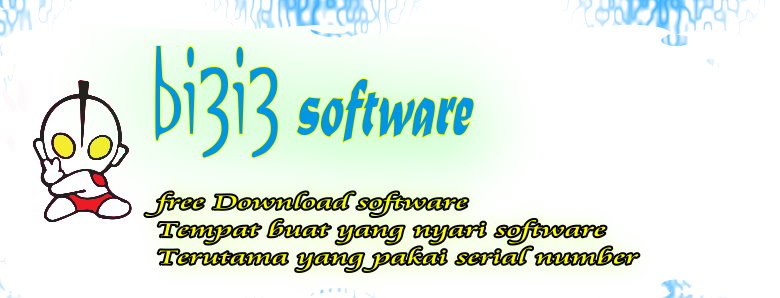


Tidak ada komentar:
Posting Komentar